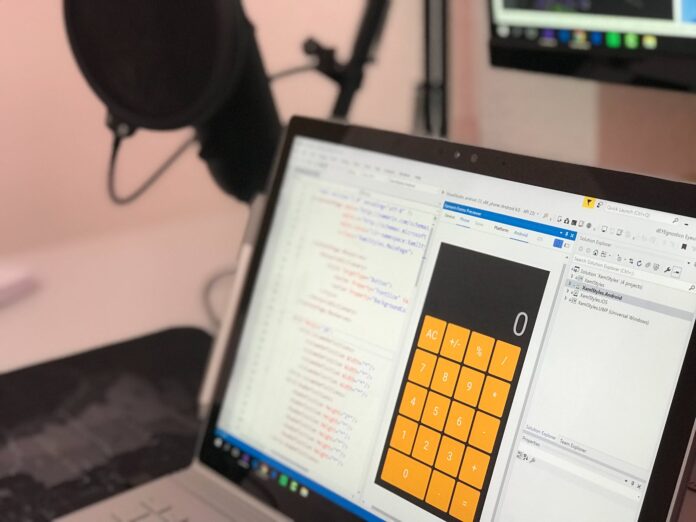Many businesses today rely on software to streamline operations and increase productivity. However, not all business software is created equal. To effectively meet the needs of a modern business, software should come equipped with important features that ensure efficiency, security, and scalability. In this blog post, we will explore the top 10 must-have features that any business software should possess to thrive in today’s competitive market.
User-Friendly Interface
Importance of Intuitive Design
On the journey to selecting the right business software, the intuitive design of the user interface is paramount. A user-friendly interface can significantly impact productivity and user satisfaction. Imagine a cluttered and complex interface where users struggle to navigate and find vital features. This can result in increased training time, errors, and dissatisfaction among users. Thus, an intuitive design that prioritizes ease of use and efficiency is crucial for the success of any business software.
Consistency and Customization Options
An interface that provides consistency and customization options is a key feature in modern business software. Consistency ensures that users can predict the whereabouts of features and functions throughout the software, leading to a smoother user experience. Additionally, customization options allow users to tailor the interface to their specific needs and preferences, enhancing their efficiency and overall satisfaction. Businesses can benefit from software that offers a balance between consistency for easy navigation and customization for personalized user experiences.
Consistency in the layout, color schemes, and font styles across different sections of the software can enhance the user experience by reducing cognitive load and improving visual appeal. Customization options such as the ability to rearrange menus, choose themes, or adjust settings according to individual preferences empower users to optimize their workflow within the software interface. By striking a balance between consistency and customization, businesses can ensure a user-friendly interface that caters to diverse user needs.
Robust Security Measures
Data Protection Features
While choosing business software, one of the most critical features to look for is robust data protection measures. Data is the lifeblood of any organization, and it is necessary to ensure that sensitive information is securely stored and encrypted to prevent unauthorized access. Look for software that offers advanced encryption techniques, regular data backups, and secure authentication processes to safeguard your valuable data from cyber threats.
Compliance with Industry Standards
An important aspect of robust security measures in business software is ensuring compliance with industry standards. Compliance with regulations such as GDPR, HIPAA, or PCI DSS is crucial to protect your business from legal implications and potential data breaches. Choosing software that adheres to these standards not only ensures the security of your data but also builds trust with your customers and partners.
For businesses operating in highly regulated industries such as finance, healthcare, or e-commerce, compliance with industry standards is non-negotiable. Failure to comply with these regulations can lead to hefty fines, reputational damage, and loss of customer trust. Therefore, investing in software that meets these standards is not just a good practice but a necessary step towards securing your business operations.
The bottom line is that robust security measures in business software are crucial to protect your data, comply with industry regulations, and safeguard your business from potential cyber threats. By prioritizing data protection features and compliance with industry standards, you can ensure the safety and security of your business operations in today’s digital age.
Scalability and Flexibility
Adapting to Business Growth
After choosing a business software solution, it is crucial to ensure that it can adapt to your company’s growth. Scalability is key, as your business expands, the software should be able to accommodate increased data, users, and transactions seamlessly. Look for a system that can easily scale up without compromising performance or requiring significant changes.
Integrations and Custom Development
Development
Integrations with other software applications and the ability for custom development are important features for a business software to have. The capability to integrate with other tools your business uses allows for a seamless flow of data and processes. Additionally, custom development options give you the flexibility to tailor the software to meet your specific business needs.
Customizing the software through custom development can provide unique solutions to address your business requirements precisely. Whether it’s creating personalized workflows, adding specific functionalities, or automating tasks, custom development empowers your business to optimize processes and achieve greater efficiency.
Data Analysis and Reporting
Real-Time Reporting Capabilities
To effectively analyze business data, it is important for business software to have real-time reporting capabilities. This feature allows users to access up-to-date information and make informed decisions quickly. Real-time reporting not only improves decision-making processes but also enhances overall operational efficiency.
Visualization and Dashboard Customizations
An integral aspect of data analysis is visualization and dashboard customizations. These features enable users to present complex data in an easy-to-understand format through graphs, charts, and other visual elements. Customizable dashboards allow users to tailor the display of data according to their specific needs and preferences, providing a more personalized and intuitive user experience.
Dashboard customizations empower users to track key performance indicators (KPIs) and metrics that are most relevant to their business goals. With drag-and-drop functionality and interactive elements, users can easily create and customize dashboards to gain actionable insights and monitor business performance in real-time.
Automation of Processes
Workflow Automation Features
One of the vital features that every business software should have is the ability to automate workflows. This includes setting up triggers and actions that allow tasks to be completed without manual intervention, improving efficiency and reducing the risk of human error.
Benefits of Reducing Manual Tasks
One of the key advantages of reducing manual tasks through automation is the significant time and cost savings it offers to businesses. By streamlining processes and eliminating repetitive tasks, employees can focus on more strategic and value-added activities, ultimately driving business growth.
To further illustrate the benefits of reducing manual tasks, consider a scenario where a customer support team is manually inputting customer data into multiple systems. By implementing automation, the data entry process can be automated, freeing up time for the team to focus on providing exceptional customer service and resolving complex issues efficiently.
Customer Relationship Management
Tracking Customer Interactions
To effectively manage customer relationships, a business software should have the capability to track all customer interactions. This includes calls, emails, meetings, and purchases. By having a centralized system that records these interactions, businesses can personalize their communications and provide better customer service.
Sales and Marketing Tool Integration
With seamless integration with sales and marketing tools, a CRM system becomes a powerful asset for businesses. This integration allows for better collaboration between sales and marketing teams, ensuring that all customer touchpoints are consistent and aligned with overall business goals. It also streamlines processes and increases efficiency in lead management and conversion.
Understanding the importance of integrating sales and marketing tools in a CRM system is crucial for businesses looking to drive growth. By utilizing a CRM that works seamlessly with tools such as email marketing platforms, social media management, and analytics, businesses can gain deeper insights into customer behavior and preferences. This data-driven approach enables businesses to make informed decisions and tailor their sales and marketing strategies for maximum impact.
Support and Training Resources
Availability of Support Services
Keep in mind that having access to reliable support services is crucial for any business software. Users should be able to reach out for assistance whenever they encounter issues or need guidance on how to maximize the software’s potential. Whether it’s through live chat, email, or phone support, make sure that the vendor offers timely and effective support options to address any concerns that may arise.
Training Materials and Knowledge Base
Supporting your employees with access to comprehensive training materials and a well-organized knowledge base is necessary. This resource should provide step-by-step guides, video tutorials, FAQs, and other educational materials to help users quickly learn how to use the software efficiently. A robust knowledge base not only empowers users to troubleshoot on their own but also ensures a smooth onboarding process for new employees.
Plus, consider investing in personalized training sessions or workshops to deepen your team’s understanding of the software’s capabilities and best practices. A well-trained workforce is more likely to utilize the software effectively, leading to increased productivity and a higher return on investment in the long run.
Cloud-Based Functionality
Advantages of Cloud Computing
Despite the traditional on-premise software solutions, cloud-based functionality offers numerous advantages to businesses. Cloud computing allows companies to access software and data stored on remote servers via the internet, eliminating the need for extensive hardware installations and maintenance costs.
Remote Access and Team Collaboration
Collaboration is a key aspect of business success, and cloud-based functionality facilitates seamless remote access and team collaboration. With cloud-based software, team members can work on projects from anywhere in the world, in real-time, leading to increased efficiency and productivity.
Access to cloud-based software is not limited by physical location, allowing team members to collaborate on projects regardless of their geographical location. This flexibility enables businesses to tap into global talent, reduce travel costs, and streamline workflows with ease.
Mobile Access and Compatibility
Mobile-Friendly Design Considerations
Your business software should be easily accessible on mobile devices to cater to the increasing number of users who rely on their smartphones and tablets for work. Mobile-friendly design considerations include responsive layouts, touch-friendly buttons, and optimized performance for smaller screens.
Ensuring Cross-Platform Compatibility
Mobile access is necessary, but it’s equally important to ensure that your business software functions seamlessly across different operating systems and devices. By prioritizing cross-platform compatibility, you can guarantee that all users, regardless of their device preference, can access and use the software effectively.
Compatibility issues can arise when software is not optimized for various platforms, leading to user frustration and limited functionality. By conducting thorough testing and development to ensure cross-platform compatibility, you can provide a smooth user experience while maximizing the reach of your software.
Regular Updates and Maintenance
Keeping Software Current
Not keeping your business software up to date can leave you vulnerable to security breaches and performance issues. Regular updates ensure that your software is equipped with the latest features, bug fixes, and security patches. By staying current, you can maximize the efficiency of your software and protect your business from potential threats.
Managing Downtime and Rollouts
With proper planning and execution, managing downtime during software updates and rollouts can be minimized to avoid disruptions to your business operations. It is crucial to schedule updates during off-peak hours and communicate with your team about any potential downtime. By implementing a structured rollout plan, you can ensure a smooth transition to new software versions with minimal impact on productivity.
Rollouts should be carefully orchestrated to avoid complications such as data loss or system errors. Testing the new software in a controlled environment before full deployment can help identify any issues and mitigate risks. Additionally, having a support team available during the rollout process can provide assistance to users and troubleshoot any problems that may arise.
Final Words
The 10 imperative features discussed above are crucial for any business software to maximize productivity and efficiency. By ensuring that your software includes these key features, you can streamline your operations, improve collaboration among team members, and ultimately drive growth and success for your business. Investing in software that incorporates these imperative elements will undoubtedly give you a competitive edge in today’s fast-paced business environment. Bear in mind, the right software can make all the difference in helping your business thrive and stay ahead of the curve.
FAQ
Q: What are the necessary features every business software should have?
A: Business software should include features such as user-friendly interface, data security measures, scalability, customizability, integration capabilities, reporting and analytics tools, mobile accessibility, customer support options, regular updates, and cost-effectiveness.
Q: Why is a user-friendly interface important in business software?
A: A user-friendly interface is crucial for business software as it enhances productivity by making it easier for employees to navigate the system, reducing training time, and increasing overall user satisfaction. It also leads to fewer errors and smoother workflow processes.
Q: How can integration capabilities benefit a business software?
A: Integration capabilities allow business software to communicate with other applications and systems, streamlining processes, reducing manual data entry, and increasing efficiency. This feature enables seamless data flow across different departments and enhances overall business operations.